 |
| |||||
| WELCOME |
| E-Learning |
| Parts Catalogue |
| SUBJECTS | |
| Search facilities | |
| Interpretation of the 'parts page' | |
| Notes | |
| Tools | |
| Service | |
| How to open the catalogue | |
| Review | |
| EQUIPMENT REQUIREMENTS |
|
HOW
TO OPEN THE CATALOGUE
Login
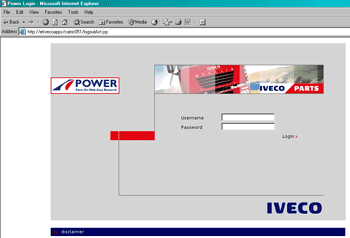 |
Insert your electronic user name into the username and password into the relevant window. If you have no user name or password please contact your dealer or the Help Desk After inserting your information press Login. If your information is correct you will enter POWER, where you will see the home page If you are unsuccessful in this, POWER will show a warning message. |
| © IVECO All right reserved | Disclaimer | Credits |