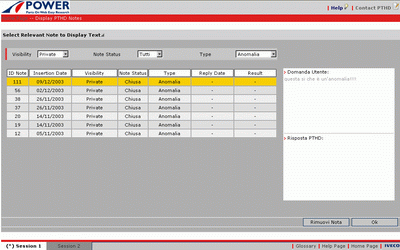|
 |
NOTES
View PTHD notes
From the Home page
menu select TOOLS, then select PTHD
NOTES.
Here you view a list of notes that you have sent to PTHD.
You can view your notes in different ways, selecting the Visibility,
the status and the type of the note
To view the notes text, select the relevant row from the list.
The “open” status of the note informs you that you are still awaiting
an answer.
In the first column VISABILITY you will see all the replies that PTHD
have sent to everyone, these are listed as PUBLIC.
|
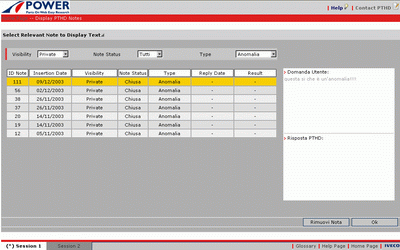
|
|