 |
| |||||
| WELCOME |
| E-Learning |
| Parts Catalogue |
| SUBJECTS | |||||
| Search facilities | |||||
| |||||
| Interpretation of the 'parts page' | |||||
| Notes | |||||
| Tools | |||||
| Service | |||||
| How to open the catalogue | |||||
| Review | |||||
| EQUIPMENT REQUIREMENTS |
|
SEARCH FACILITIES
VP Search
Before starting to navigate your way through POWER, lets have a look at the
facilities of the search page..
Using the mouse, put the pointer on the number which relates to the item required. 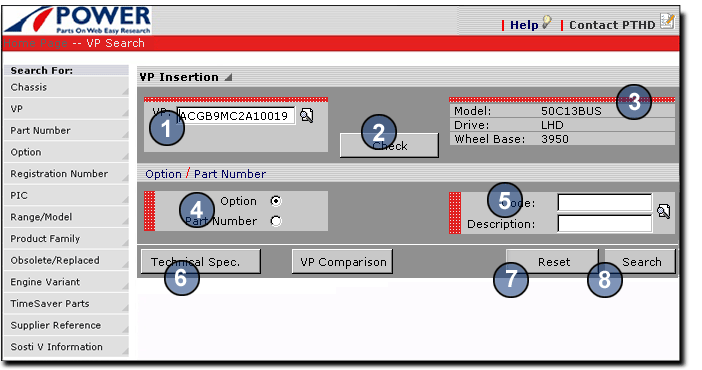 |
| © IVECO All right reserved | Disclaimer | Credits |